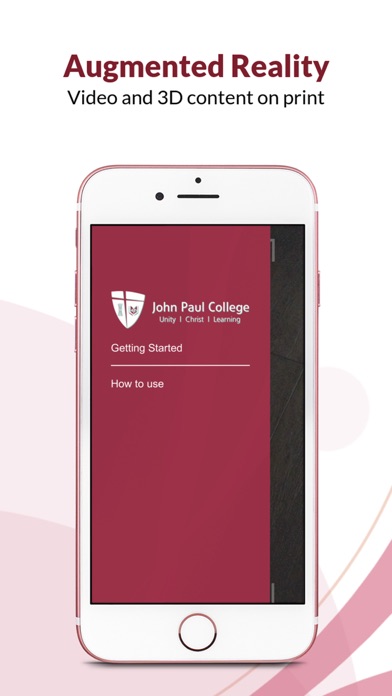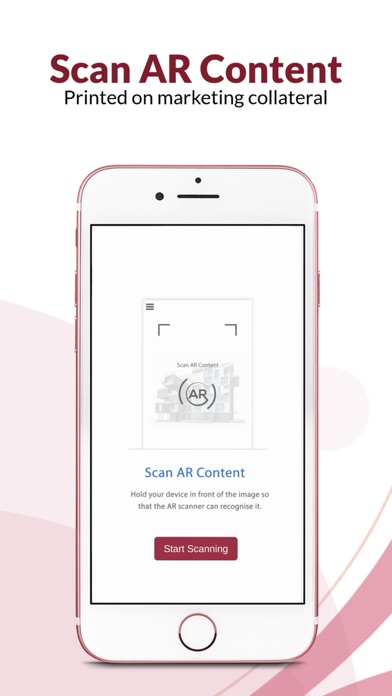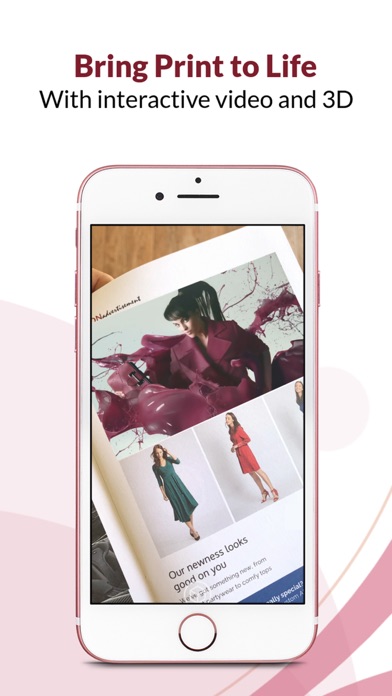JPC AR app for iPhone and iPad
Developer: Unified AR System Pty Ltd
First release : 02 Oct 2019
App size: 107.44 Mb
Experience John Paul College using Augmented Reality.
The JPC AR app enables you to explore life at JPC as you engage with different parts of our college including our facilities, students, teachers and Alumni.
Simply download the JPC AR app and scan the augmented reality content in any of our printed to content to watch videos or engage with 3D content. An icon will appear on the photo if this functionality is available.
How to use JPC AR app?
1. Download and open the JPC AR app
2. Look out of the AR icon in our printed collateral or signage
3. Using the camera on your device, scan the image associated with the AR icon. Make sure the entire image is visible; and ensure adequate lighting.
4. Watch and engage in as much JPC content as you like